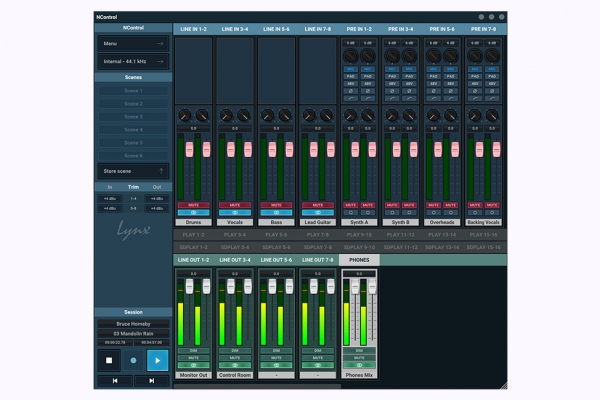Released: July 6, 2021
System requirements: Windows 7, 8, 10 or macOS 10.9 (Mavericks) - 11.4 (Big Sur)
NControl Change Log
Version 1.0.5 July 6, 2021
- Added Pan law menu popup in Menu > Advanced. Only available with Aurora(n) Firmware 1.24 and higher.
- Added Swap A/B to Adapter panel when Group A+B Enable is set. This replicates the functionality of pressing the rotary encoder on the front panel of the Aurora(n) when on a meter page and Settings > RE click is set to Swap A/B. If Group B is disabled then the Swap A/B panel will be hidden. Only available with Aurora(n) Firmware 1.23 and higher.
- Updated to Dante 4.4 API. Please note that Audinate does not support Dante on Apple Silicon M1 based computers. Supports Big Sur on Intel.
- Fixed issue where the scribble strip may not recall properly when multiple Aurora(n)s are present in a single system.
- Fixed issue saving and restoring LSlot routing in scenes. PLEASE NOTE: Scenes previously saved with NControl will set the LSlot Record Source incorrectly. User must recall the old scene, manually set the LSlot Record Source then resave the scene to correct.
Version 1.0.4 May 5, 2021
- Windows only release. Included with V2 Build 24d driver.
- Added Advanced > “ASIO Buffer Size” when Thunderbolt connection is detected.
- Added “Auto” to Advanced > Adapter Settings > Channel Mode for Hilo-TB; Hilo-TB3; Aurora(n)-TB; Aurora(n)-TB3. When unchecked, allows the user to control the number of channels presented to the operating system instead of reading the channel count from the device.
- Changed to WinRar 6.01 for self-extracting archiver to avoid false positive virus detection issues.
Version 1.0.3 November 20, 2020
- macOS only release. Included with Build 59A driver.
Version 1.0.2 November 20, 2020
- Added support for Group A and Group B master volumes (requires Firmware 1.23 or higher).
Each output pair can only be assigned to Group A or Group B or neither, but not both.
An example setup is: The end user assigns all of the line outs to Group A and the digital outs to Group B, then there is a master for each set of outputs as a group.
The group masters cannot be “Selected” like other outputs since there are no sources to route. It is possible to assign the rotary encoder to the group by “Control+Click” on the group title (just like all of the other output titles). - When the LSlot Record Source dialog is up, the background now stays dimmed to show the dialog box is modal.
- When the Advanced > Adapter settings is up, the background now stays dimmed to show the dialog box is modal.
- Sample rate is displayed on the Adapter pane as “Not connected” when there is no connection to the Aurora(n) as there was no immediate indicator of the connection status without bringing up the connection menu.
- Added support for macOS 11 Big Sur and Apple Silicon. Please note that the Dante connection method is not supported on Big Sur or Apple Silicon due to limitations from Audinate.
Version 1.0.1 March 27, 2020
- Fixed issue where NControl would exit when saving a scene where no “Quick Recall” scene was active.
- Made “Quick Recall” scene no longer active once a scene is opened or saved using “Open scene” or “Save scene” menu or command.
- Sample Rate, Sync Source and SynchroLock status are no longer saved with a scene, but are recalled if they are present in the scene file. This prevents unintended sample rate or sync source changes when recalling a scene.
- Added the ability to remove “Quick Recall” scenes. Hold down the Alt key and click on “Store scene”. Text of the Store scene button will change to “Remove scene” and the Quick Recall scenes that are valid will blink. Click on the scene you wish to remove and the scene will be removed and the name will be reset to the default scene name. To cancel the Remove scene function, just click on the Remove scene button.
- Changed the extensions of the “Quick Recall” scenes from .xml to .ncs to match the “Open scene” and “Save scene” commands. Quick recall scenes scenes are stored in ~/Library/Application Support/Lynx for macOS and C:\Users\*UserName*\AppData\Roaming\Lynx on Windows. Previously stored “Quick Recall” scenes will need to be manually renamed (one-time) to continue to be seen by this and future versions of NControl.
Version 1.0.0 February 17, 2020
- Added support for DB-ADAT.
Version 0.9.8 BETA November 11, 2019
- Added keyboard shortcuts for several functions within NControl:
Current Output
Up Arrow / F12: Volume up 0.5dB
Down Arrow / F11: Volume down 0.5dB
Alt+Up Arrow: Volume up 3.0dB
Alt+Down Arrow: Volume down 3.0dB
Page Up: Volume up 3.0dB
Page Down: Volume down 3.0dB
M / F10: Mute
D: Dim
L: Link
Right Arrow / Tab: Select Output to the Right
Left Arrow / Shift+Tab: Select Output to the Left
SD Card Transport Control
Space-bar / F8: Play / Stop
F7: Previous Track
F9: Next Track
Media Keyboards
Play / Pause: Play / Stop
Stop: Stop
Prev Track: Previous Track
Next Track: Next Track - Fixed issue with Scene renaming.
- Fixed issue with Slider link not linking the correct outputs for anything other than Out 1&2.
- Added Advanced popup menu which contains:
Adapter Settings (Only with LT-TB or LT-TB3)
Show PCIe Latency (Only with LT-TB or LT-TB3)
Payload Size (Only with LT-TB or LT-TB3)
Set Aurora(n) date & time